Amazon's Astro robots are gaining popularity via providing added security for homeowners and the ability to complete valuable tasks in the household. Perhaps you are wondering if these household robots can climb stairs? Or what features does the Amazon Astro offer? Let's discuss these points below.
No. The Amazon Astro is not designed for climbing up or down steps or staircases. Considering this device is somewhat expensive, that is a downside.
However, the Amazon Astro has many exciting features, like intelligent motion technology, so it may still be worth checking out.
Are you interested in learning more about the unique features Amazon Astro offers? Perhaps you're wondering if spending money on the Amazon Astro is worth it? Or does the Astro require regular cleaning and maintenance? Please continue reading; we have great information to share with you!

Can The Amazon Astro Climb Stairs?
No. The Amazon Astro cannot ascend or descend staircases or steps. Amazon recommends keeping the Astro on the main floor of your home for the best results.
We sometimes add affiliate links and content that was curated and created by our team with the help of advanced ai tools to help showcase the best design styles.

Also, the Astro is equipped with excellent visual cameras and intelligent motion technology. This cutting-edge software will guide the Astro through your home without accidentally bumping into your furniture, family members, or pets.
Furthermore, the intelligent motion detectors will prevent the robot from attempting to go up or down any stairs.
Is The Amazon Astro Available In Other Stores?
Currently, the Amazon Astro is only available via invitation through Amazon to customers who reside in the 50 states of the US.
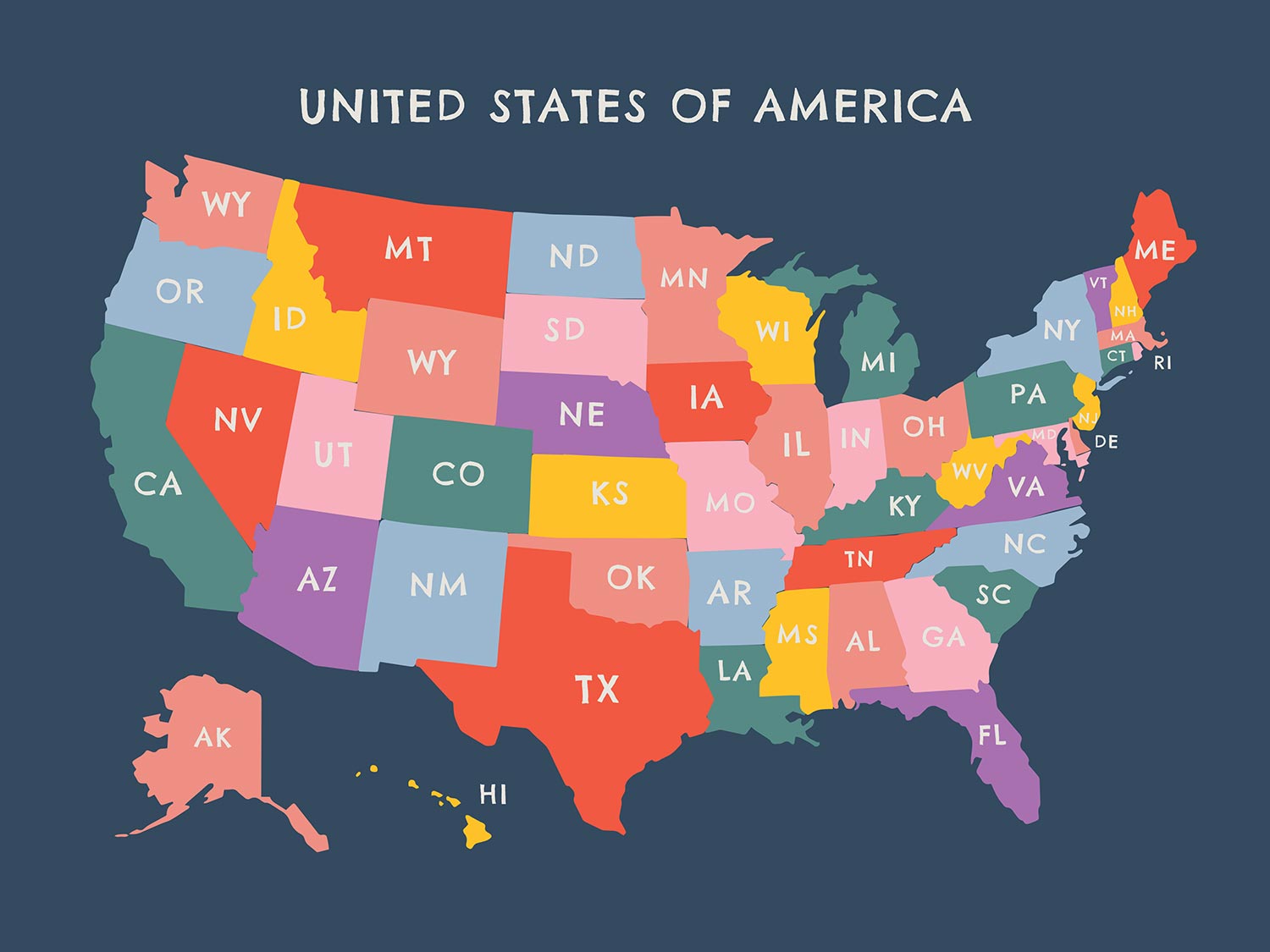
Adding functional devices to your home is a great way to delegate chores and have more time to spend with your loved ones.
Click here to read 27 COOL things for your home [Some are downright IRRESISTIBLE!]
What Does The Amazon Astro Do?
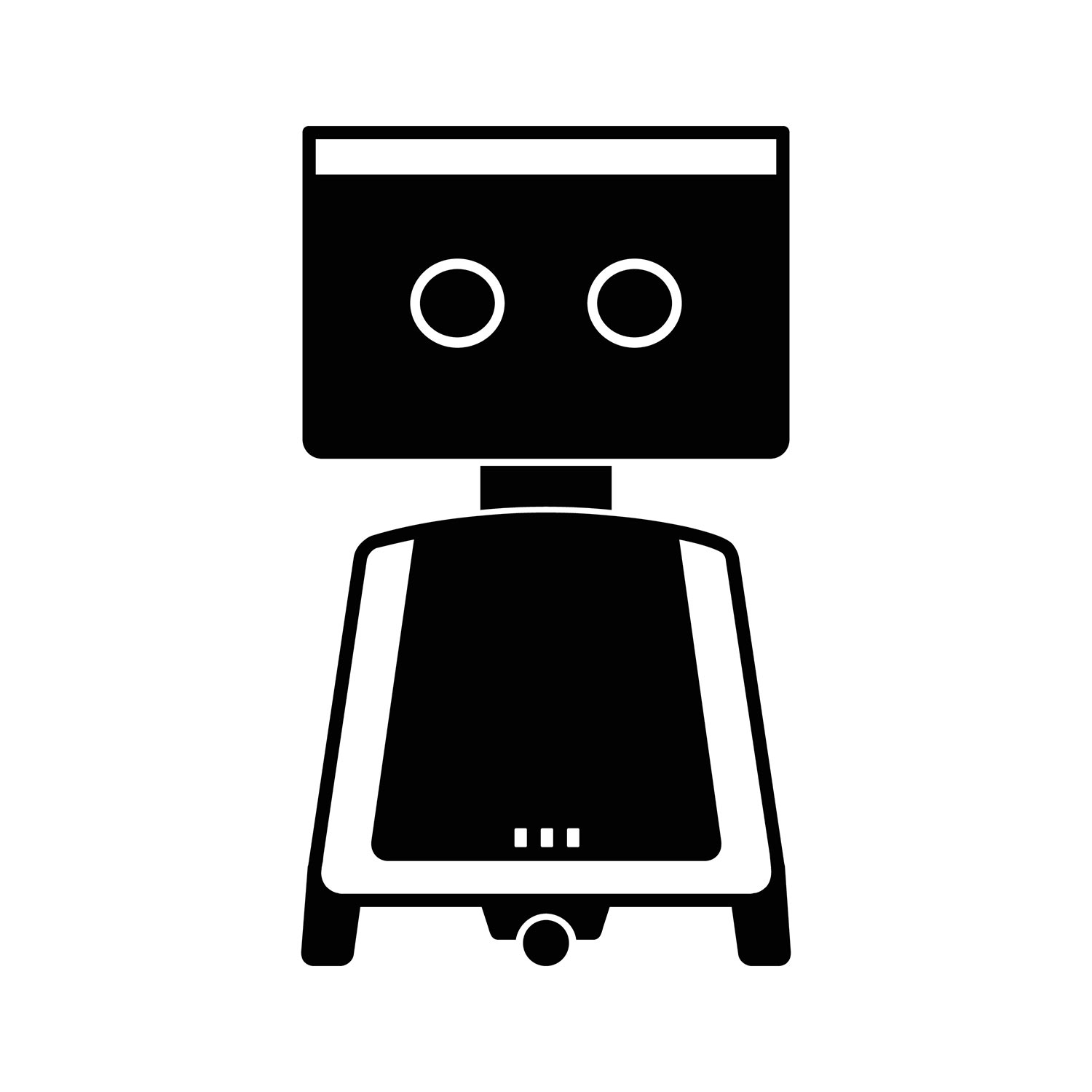
According to Amazon, the Astro is engineered to complete many tasks to make managing your household easier, along with enhanced security features.
The Astro App
The Astro app allows users to view their home live via the app by the Astro checking the house from room to room.
This great feature will add peace of mind when you vacation or spend long days at work. Also, you can activate a siren with a tap on your phone screen if you notice an intruder.
Astro App Features
- Remote control
- Two-way talk
- Receive alerts when an unknown person is detected
- Schedule patrols
- Access Ring video footage for the past 60 days
Eldercare

The Astro offers many helpful features to assist the elders with daily tasks.
Download the Astro-compatible 'Alexa Together' subscription to activate and help your elders with activity alerts, creating shopping lists, reminders, and access to the 24/7 response team.
Household Tasks
The Astro can help manage your busy household by creating and managing task lists and carrying small items from one room to another.
Also, the Astro robot can respond to voice commands such as " Astro, take these snacks to Jenni's room." Or help the household with reminders, like reminding John to take the trash out at 7:00 p.m.
Security

Alexa Gaurd is compatible with the Astro. The combined capabilities offer homeowners added security to keep their homes and loved ones safe.
Astro plus Alexa Gaurd will ensure the robot is proactive in patrolling the house, recording video footage, and storing it in the Cloud for 60 days.
Please note that each Amazon Astro arrives with a six-month trial subscription to Ring Protect Pro.
Additional Features
The Astro arrives with a detachable cup holder and can carry other items around your home.
Also, several additional products, like a Ziploc container, fit nicely inside the back compartment, which is great for Astro carrying snacks from the kitchen to the living room.
For pet parents, you can add the Furbo dog camera that will dispense treats at designated snack times to your pets. Please note that you need an adapter to connect the Furbo to the Astro robot.
View this Furbo dog camera on Amazon.
See this required adapter on Amazon.
Another helpful Astro feature is the OMRON blood pressure monitor that will record the blood pressure statistics and display those on the Astro screen.
Check it out on Amazon by clicking here.
How Much Does The Amazon Astro Cost?
According to Amazon, the Astro costs $999.99 at the introductory price and is available via invitation only to United States customers.
US customers can request invitations for the Astro robot on the Amazon website.
Please note that not all requested invitations will be honored at this time. After the introductory period has passed, the Astro will cost $1,449.99.
Click here to view the Astro on Amazon.
Who Invented The Amazon Astro?
The Amazon Astro was designed by Anthony Robson, the principal product manager on the Astro team, who worked collectively to create the Astro robot.
The impressive group comprises highly educated engineers and roboticists who spent five years designing the Astro robot before launching the product to US customers.
How Do Clean An Amazon Astro?
The Astro requires minimal cleaning and next to nothing for maintenance. Moreover, it is good to clean the Astro periodically to remove dust and keep the robot looking its best.

- Wipe the body with a soft, damp cloth.
- Clean the screen with a soft cloth and screen cleaner.
- Wipe the wheels with a damp cloth, either with the wheels attached/detached.
Precautions For Cleaning The Amazon Astro
- Avoid using paper towels or abrasive materials to wipe the robot.
- Only use screen cleaner for wiping the screen.
- Do not use hand sanitizers, harsh chemical cleaners, or glass cleaners.
- Do not allow children to clean or operate the Astro unattended.
Pro tip: Use rubbing alcohol to remove/spot treat any stains with a cotton swab.
Do not wipe the entirety of the robot with rubbing alcohol because it is too harsh to use on the robot other than spot-cleaning minor stains.
Check out this screen cleaner on Amazon.
How Do I Remove The Amazon Astro's Wheels?
Generally, the front wheels are detached for cleaning the robot or removing debris caught in the wheels.
- Set the Astro on its side.
- Rotate the wheel until you see one of the three push points on the inside.
- Push the push point to release the hubcap from the wheel.
- Repeat those steps for each push point on the front wheels.
- Remove the hubcap and use a cross-head screwdriver to loosen all three screws.
- The loosened screws will remain inside the hubcap.
- Pull the wheel downwards to remove it from the robot.
How To Reattach The Astro's Wheels
Place the Astro on a towel to avoid scratching the robot when reaching the wheel.
- To begin, set the Astro on its side.
- Use a cross-head screwdriver to attach and fully tighten all three screws.
- Align the three lines on the outside of the hubcap to each of the push point slots on the wheel
- Set the hubcap on the wheel.
- Press down on the three lines outside the hubcap to securely attach it.
To Finish Up
In this article, we discussed the features of the Amazon Astro robot and how to clean it properly. Thank you for reading our article. We at Home Decor hope you have gained some helpful information regarding owning and operating your Amazon Astro robot!
Made it to the end? Check out these helpful related home posts below!
What Does Leaving The Porch Light On Mean?
How To Hang A Picture On Sloped Ceilings And Walls
How To Decorate A Living Room With A Fireplace In The Middle





