Smart lights are a part of the growing trend of home automation. But if it's your first time using smart lights at home, there are a few things that you're probably asking yourself, like whether or not smart lights can flash. Don't worry, as we researched this question and many more relating to this.
You can make your smart lights at home flash or strobe. Commonly, you can use a phone app to change the settings of your smart lights. Another way is by pairing it with your device or to music that you're listening to.
In this article, you will learn how to make smart lights flash using the methods mentioned earlier. Additionally, you will know other fun and innovative ways you can use your smart lights at home for. So, continue reading to find out more.
Can Smart Lights Flash?
As stated earlier, it's pretty easy to get your smart lights to flash. However, you first need to make sure that the smart lights you own at home support this feature, as some smart lights don't have that function built in.
Once you've confirmed that your lights can flash, it's a simple task of following the instructions in the manual and downloading their respective application. Various applications call the flashing features by different names like flashing, blinking, strobing, etc.
Ways To Make Smart Lights Flash
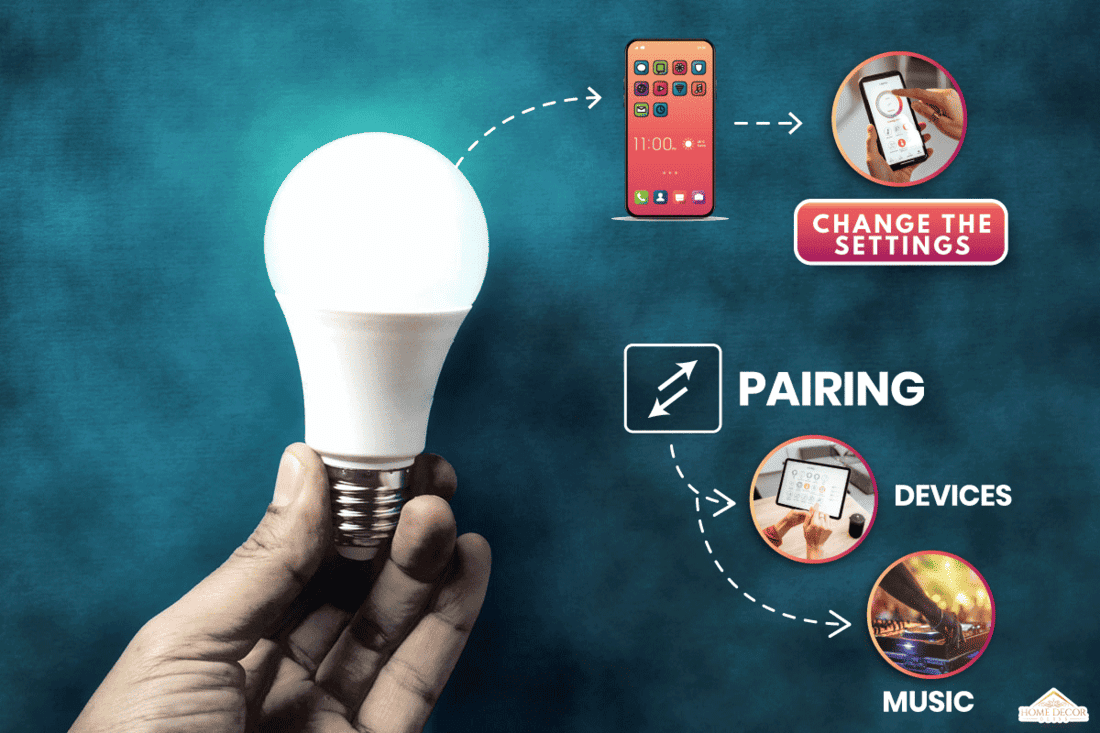
If you want to know about ways how to make smart lights flash, Keep reading below.
Install The Partner Application
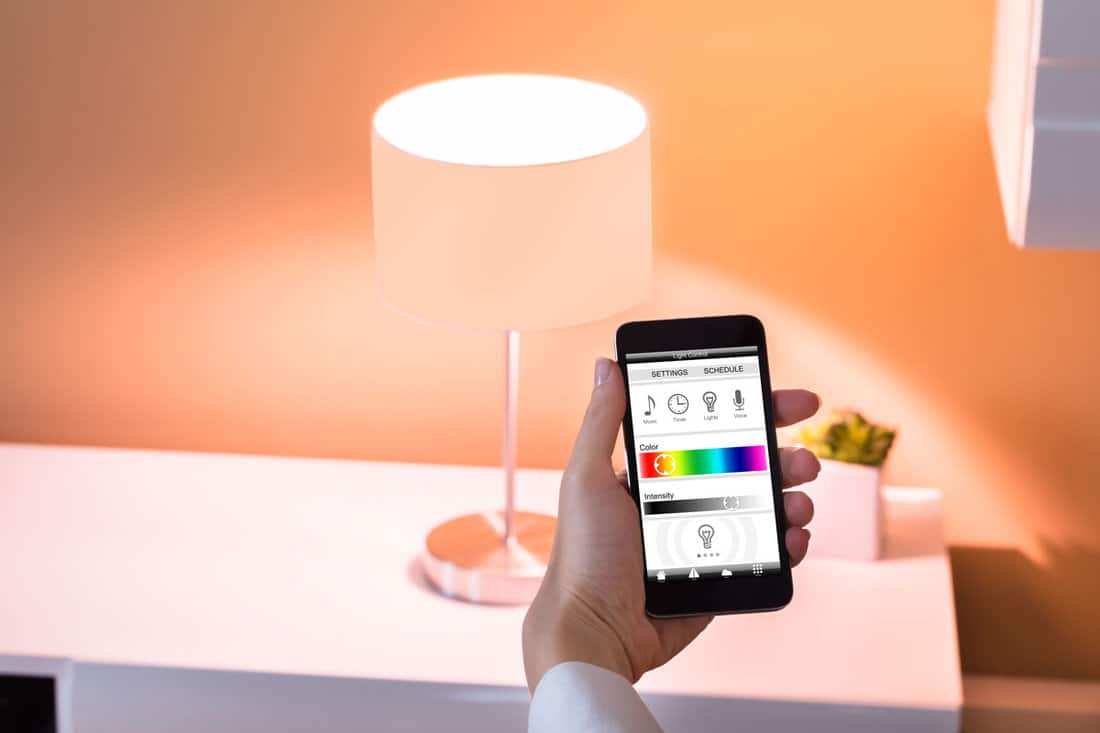
We may include affiliate links and curated AI content to highlight top design styles.
The most common method is downloading your smart lights partner application. Most brands have their own that they developed for use. Once you do, there will be various settings and styles.
Try and experiment with them until you find the ones that suits you and your home the best.
To make your smart lights flash, you must find the button that says strobe or flash most of the time. These are usually in the entertainment section of the application.
Check these smart light bulbs on Amazon.
Use A Third Party Application

Other times, you may find the list of settings in your smart lights' partner application lacking. If that's the case, many third-party applications will give you a wide selection of things to do with your smart lights.
From changing its color to how you want your smart lights to flash, there are plenty of ways to personalize how you want it to look. Although, these applications usually come with a subscription fee if you want to unlock even more customizations.
Additionally, not all third-party applications work for all brands of smart lights. As such, always check which brands they support before downloading one.
Sync To Music
If you don't want to go through the hassle of looking for the perfect customization, simply syncing your smart lights to music that's playing works.
For those who only want to add some color and entertainment to the dance floor or a party, this method is by far the easiest.
Not only that, it makes your lights feel alive as the music plays. That's because the smart lights will respond to the different beats, often changing colors to create a lively atmosphere.
Go Into Pairing Mode

Another way to make your smart lights flash is by entering them into pairing mode with your chosen device. To trigger this, you generally have to turn on your smart lights three consecutive times with a two-second interval in between each.
From there, your smart lights will start pulsing in response as it tries to listen for a device they can pair up with. It starts with a blue hue, then to a purple hue if it's unable to find a device to pair up with.
This flashing will continue until it successfully pairs up with your device. While this method successfully makes your smart lights flash, it's not the best option or even necessary its intended purpose. Instead, the flashing serves as a reminder that the lights are currently trying to pair up with a device or that it's unable to find one.
Create An IFTTT Account
Last but not least is to create an IFTTT account to create a program for your smart lights to react to certain events. IFTTT is short for "If This, Then That" and allows your smart lights to respond to a trigger.
For example, setting your smart lights to flash after ten minutes to remind you of something.
So, if you're in the middle of cooking dinner and want to check back on it after ten minutes, this will serve as a reminder. And if you forgot, the smart lights are there to start flashing and remind you.
To do this, you first need to create an account on www.ifttt.com; from there, your options are limitless.
Whether you want to create a routine where your smart lights will start flashing if you leave a window open or to remind you when it's time to do some grocery shopping, the sky's the limit.
Where Are Smart Lights Commonly Used?
Now that you know how to make your smart lights at home flash, it's time to put that to good use. And in this section, you will learn some of the things that people use smart lights for. Of course, this includes the flashing effect that most come with:
Installed Around The House, Set To Flash When It Detects Movement
One of the best and most creative ways to use smart lights is for security. Setting your smart lights to flash brightly when it detects movements deters burglars from breaking into your home.
Additionally, you can also add some sound effects into the mix. Police sirens and the like can help scare them off your lawn.
And if it doesn't, it will create enough of a ruckus to get the attention of both you and your neighbors, alerting everyone.
Placed In The Living Room or Home Theater
If you want to level up your movie-watching experience, a light show can help. Allowing your smart lights to flash similar colors to what's onscreen makes you feel that you're part of the show.
So if you do not have the time to go out and watch a movie on the big screen, you can recreate that experience in your home. Invite some friends over as well to share this immersive experience with you.
Placed In Your Room
For those that have a hard time waking up on time in the morning, then smart lights are great as an alarm clock. If you live alone, you can even add some sound effects for greater efficiency. But if you don't, try not to, as you don't want to disturb the rest of your household.
Setting your smart lights to flash brightly is enough to wake you up. But if that doesn't do the trick, you can set your smart lights to repeat the action until you get out of bed.
This also works for other activities as well. If you're the type to exercise in the morning or water the plants, set a reminder. This is so you can start the day without forgetting what to do.
As Visual Effects To Videos
For those that enjoy creating content, smart lights are a great tool to use. Flashing lights in the background can help change the vibe wherever you are. This helps set the mood for whatever you're filming, at home or in the office.
Additionally, if you're into dancing, it makes everything seem more alive. You can sync the lights to the music or create your cinematography using a smart light application. And given how many settings there are, there's easily one suited for you.
So, whether it's a video you want to upload on a social media platform or a project for school, flashing lights will help elevate it. Just make sure not to let your phone run out of battery during filming.
Use Flashing Smart Lights During Festivities

Flashing lights are great for festivities. Whether it be a party, a birthday celebration, or a holiday, flashing lights will help set the mood.
Also, flashing lights make for great decorations. For those who enjoy friendly competitions, these can help make your house stand out in your neighborhood. To top it all off, you can schedule these lights to go off when not in use, thereby saving electricity.
Check these LED strip lights on Amazon.
To Wrap Up
Making your smart lights flash, or strobe, at home is an easy task. Simply download your smart lights' partner application or use a third-party application to control and change its settings.
If you want to make your smart lights flash in response to certain events or stimuli, you can create an IFTTT account to set a routine your smart lights can follow.
Did you find this article's contents to be helpful? If so, check these articles provided below to gain even more information that you probably didn't know about beforehand:





