Running into problems with your vacuum is never fun. Do you have one of Dyson's cordless vacuums and can't get it to stop pulsing on and off? Well, we've done some digging and have the answers waiting for you. Let's check it out.
If your Dyson cordless vacuum is pulsing on and off, this could mean a few things. Most commonly, your vacuum is doing this to tell you there is a blockage restricting airflow inside your machine. Usually, this only requires you to empty your Dyson's dirt bin, so fixing this shouldn't be too difficult.
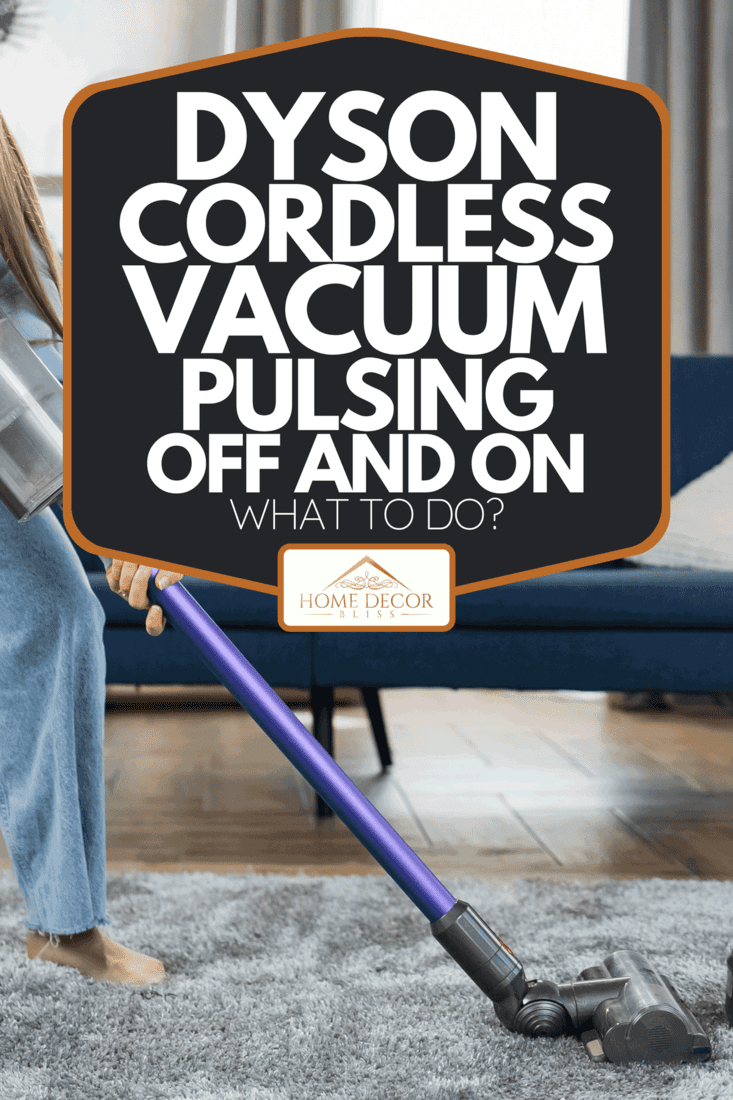
As we begin, we will cover all things Dyson cordless vacuums and discuss how to keep yours clean. Whether you've had this happen before or just noticed your machine pulsing, we're here to help! With that said, let's dive right into this topic!
Why Is My Dyson Vacuum Pulsing On And Off?
We sometimes add affiliate links and content that was curated and created by our team with the help of advanced ai tools to help showcase the best design styles.

If your Dyson vacuum starts pulsing on and off or only works for brief periods, this is caused by either a blockage in your machine or its charger. A Dyson cordless vacuum will start to warn you of a potential problem in the form of shutting off or pulsing, so this indicates a problem.
According to Dyson's online support page, their vacuums are designed to warn users of potential issues, so pulsing is completely normal. Again, it's always a good idea to check your vacuum's dirt bin and make sure you're charging it often.
How Do You Fix A Pulsing Cordless Dyson Vacuum?

Fixing a pulsing cordless Dyson vacuum isn't very hard. To start:
- Check your vacuum, pressing its bin release button.
- Empty your Dyson's dirt bin.
- Separate your vacuum's bin from its cyclone.
- Remove the entire bin from your machine.
- Clean the area with a cloth or dry brush.
- While your bin is removed, check your Dyson's inlet flap for blockages.
- Check all attachments for blockages remove any debris as necessary.
- Clean out your vacuum's motorized head, undoing its end cap fastener.
- Remove your Dyson's brush bar and cut away any hair/fibers from its bristles.
- Reassemble your machine, test it, and you're good to go!
For Dyson's in-depth tutorial, including pictures, click here.
Why Won't My Cordless Dyson Stay On?
Chances are, your cordless Dyson vacuum isn't staying on because it isn't charged enough. Make sure to plug your Dyson charging cord into the wall and wait until your machine starts flashing.
This will indicate your vacuum is charging, which should only take around 45 minutes. Your Dyson's bin might also be full, which can cause it to turn off, so make sure to also keep an eye on that.
How Often Should I Charge My Dyson Cordless Vacuum?

It's usually a good idea to charge your Dyson cordless vacuum each time you use it. Depending on the model you have, this will either be a wall-mounted charging dock or a plug-in cable, which you can keep your vacuum on/attached to between cleanings.
Typically, a Dyson cordless vacuum should only need 45-60 minutes of charging to be ready for cleaning, so this process won't take long.
Where Is The Dyson Cordless Vacuum Filter?

To find the filter on a Dyson cordless vacuum, you want to look towards the top at its motor. The filter will look like a purple button which you can twist and pull out of your machine.
You can also remove your vacuum's post-filter (the back purple piece of your Dyson) to clean it by turning it clockwise. You should do this regularly to avoid a blockage, ideally once or twice per month.
How To Clean A Dyson Cordless Vacuum Filter

For those wanting to give their vacuum's filter a deep clean:
- Turn off your Dyson and disconnect it from its charger/wall socket.
- Remove your vacuum's front and back filters.
- Using cold water, rinse your filters and repeat this process a few times.
- Squeeze out the water from your filters and let them air dry for 24 hours.
- Insert your filters back into your Dyson, and you're ready to clean!
Why Is My Dyson V10 Pulsing?
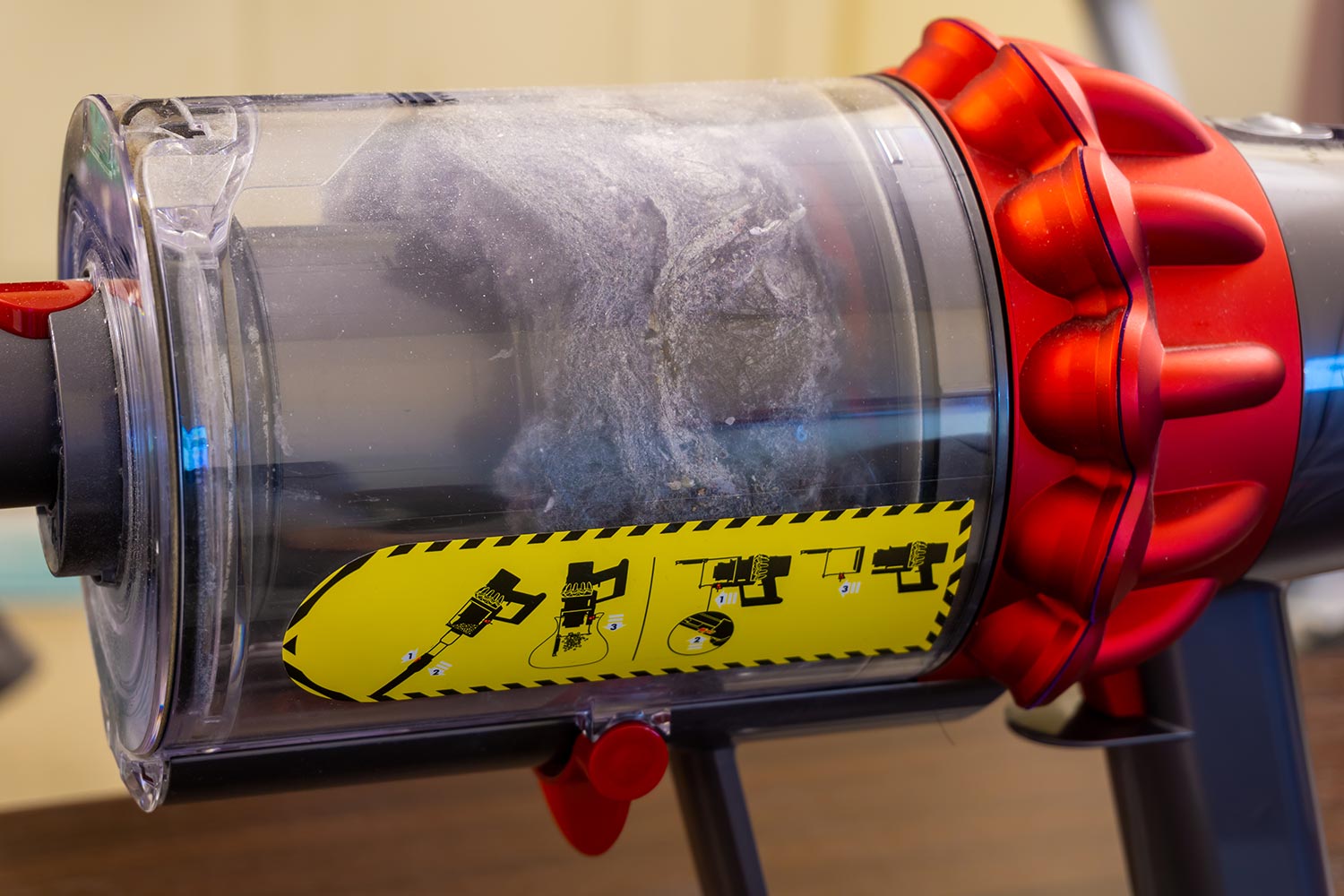
If you have a Dyson V10 with a pulsing motor, this is usually due to a blockage or dirty attachment. To fix your vacuum, remove all of its extra pieces and clean them with a soft cloth or brush.
Then, set your machine to max power mode by sliding its switch towards "max." After that, you want to pull and hold your Dyson's trigger for ten seconds, which should fix the pulsing problem.
Why Is My Dyson V7 Pulsing?
A dirty filter is usually what causes pulsing in a Dyson V7. As mentioned, you want to remove your front-end purple filter from your vacuum and wash it using cold water.
Once that is done, let it dry overnight and place it back into your vacuum. This should fix your V7's pulsing.
Dyson V6/V7/V8 Pulsing Tutorial
Here is a helpful tutorial that covers the basics of fixing a pulsing V6, V7, and V8 Dyson vacuum and gives helpful insight into avoiding this problem in the future.
Why Does My Dyson Keep Flashing Filter?
Your vacuum will start flashing with a filter indicator if its filter isn't fitted correctly. To fix this, remove the filter from your Dyson.
Next, return the filter to its open position and twist it clockwise until you hear it click. You should also see your filter go into its correct position, leaving no space between it and your vacuum.
Do Dyson Filters Need To Be Replaced?
Yes, it is a good idea to replace your Dyson's filters every 6 to 12 months. Dyson recommends doing this to ensure your vacuum runs as efficiently as possible, so it's a good idea to follow this guideline.
With that said, if you clean your vacuum filters monthly, you might be able to get away with a yearly filter replacement, so regular upkeep is essential.
2 Pack Filter Replacements for Dyson
This two-pack of filter replacements work for the Dyson Absolute Animal Motorhead, V8+, V8, V7, and V6 models, includes a cleaning brush, and comes with a 12-month warranty.
Follow this link to see them on Amazon.
Replacement Dyson V10 Filters
This three-pack of Dyson V10 filters work with the Cyclone series, V10 Absolute, V10 Animal, and V10 Total Clean models, includes a cleaning brush, and promises to be high-quality.
View these V10 filters on Amazon here.
How Do I Reset My Dyson Cordless Vacuum?
If your cordless Dyson vacuum is still pulsing or having trouble staying on, you can try resetting it. To do this:
- Disconnect your Dyson from its charger/charging dock.
- Unplug your vacuum's charger from the wall and plug it back in.
- Press and hold your Dyson's start button for 20 seconds.
- Remove your machine from its charger and turn it on.
This should reset your Dyson and fix any pulsing/stopping issues but remember to always check its filter and attachments for blockages first.
How Long Do Dyson Vacuums Last?
You can usually expect a Dyson vacuum to last around 7 to 10 years. Although your machine will become less efficient over time, Dyson vacuums are one of the better options available.
When it comes to cordless Dyson vacuums, they will have a slightly shorter lifespan of around four to five years before needing a new battery. That said, Dyson offers a five-year warranty on full-size devices and a two-year warranty on their cordless vacuums, so you are covered during that time.
Are Dyson Vacuums Worth It?
Overall, we would say that Dyson vacuums are worth it. Although they can be expensive, Dyson uses groundbreaking technology to create their products and offers generous warranties to customers, which is a bonus.
Especially for cordless vacuuming, Dyson has changed the game and has revolutionized the way people clean their homes. Again, this all comes down to what you prefer, but if you want a durable, long-lasting vacuum, Dyson is the way to go.
To Wrap It Up
Whether you are new to Dyson or have used their products in the past, it's essential to know how to fix a pulsing cordless vacuum. Pulsing happens when your vacuum's bin is full, or it has a blockage in one of its attachments, so regular cleaning is vital.
When it comes to upkeep, you want to change your Dyson's front and back-end filters every 6 to 12 months to ensure it runs efficiently. It's also a good idea to empty your vacuum's dirt bin weekly or each time you use it to prevent motor issues.
Regardless, remember to wash your Dyson's filters with cold water, and don't forget to charge your vacuum between uses.
Before you go, be sure to check out these helpful related posts below!
Can You Use A Dyson Ball Vacuum On Hardwood Floors?
How To Find The Model Number On A Dyson Vacuum
FAQs
Why is my Dyson revving up and down?
Sometimes your vacuum pulsates on and off when using the extra powerful 'Max Mode', which can be caused by a low battery charge. Press the Max button on your vacuum to turn this function off.
But this could be caused by a variety of issues, such as a blockage in the airway, a damaged turbine, or a dirty filter. If the problem persists, contacting Dyson for further assistance is best.
Why is my Dyson making a revving noise?
Suppose your Dyson vacuum cleaner is making a loud vibrating or revving noise. The first thing to try is empty your bin and ensure no blockages. If that doesn't solve it, remove the brushbar and try switching your Dyson back on.
How do I fix my Dyson pulsing?
If your Dyson vacuum is pulsing or has lost suction power, here are a few solutions you can explore to fix it:
- Clean the filter: Start by cleaning the filter, as this is a common cause of pulsing. To clean the filter, remove it from the machine and rinse it in cold water. Then use a vacuum cleaner to remove any remaining dust, and let it dry completely before replacing it.
- Check the hose: Make sure the hose is not clogged or blocked, as this can cause pulsing. If the hose is blocked, clear it using a vacuum cleaner.
- Check the brush bar: Check the brush bar for any debris or obstructions, and remove these if necessary.
- Check the motor: If the above steps don't solve the issue, you may need to check the motor for any problems. Contact a Dyson technician for assistance if you need more confidence in doing this.
How do I stop my Dyson v6 from pulsing?
If your Dyson V6 is pulsing, it could be due to a blockage in the machine. To stop your Dyson V6 from pulsing, you must check and clean the filter, vacuum head, and any other parts causing the blockage. The machine may need to be serviced if the blockage is not cleared.


