If your Shark cordless vacuum keeps shutting off, you may wonder what the problem is. It could be shutting off for several reasons, and we understand your frustration. We've researched a few common causes and solutions so you can get your vacuum working again.
Shark cordless vacuums shut off on their own for several reasons. You must address these issues to determine the proper troubleshooting method:
- Battery problems
- Blockage and dirt
- Overheating
Read through this post to learn how to figure out what is wrong with your Shark cordless vacuum so that you can get it fixed quickly and easily. We'll also cover some frequently asked questions regarding Shark cordless vacuums.
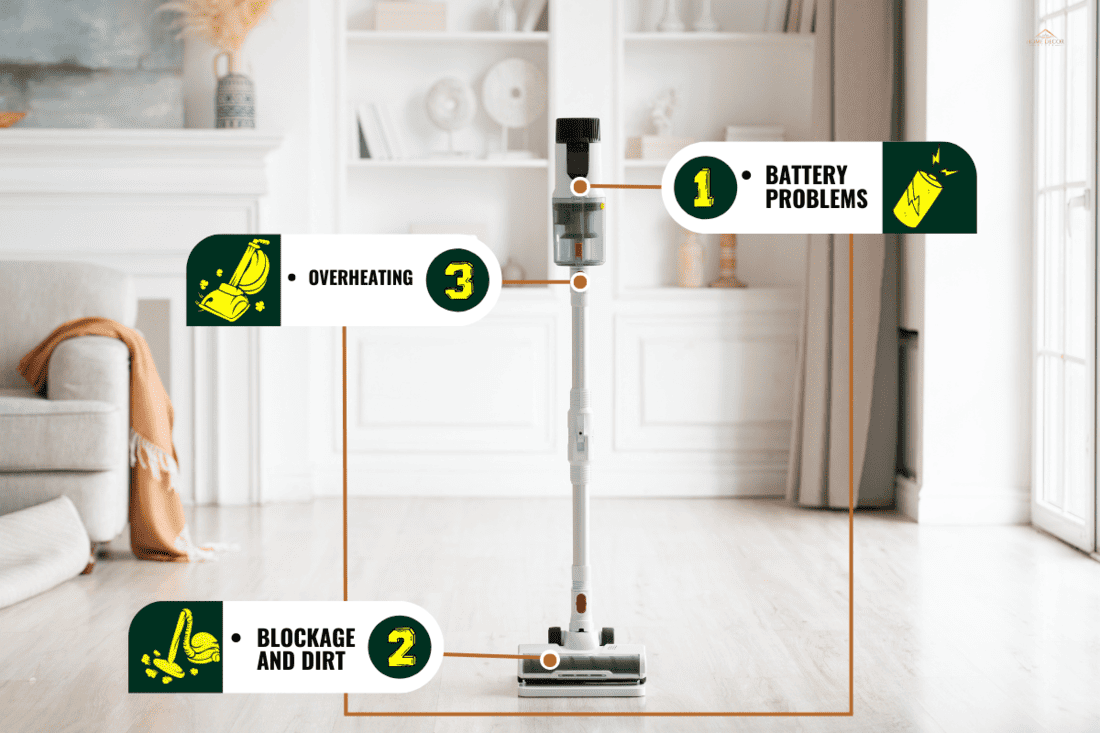
Why Does My Shark Cordless Vacuum Keep Shutting Off?
A short runtime is one issue users encounter with Shark cordless vacuums. The vacuum may quit working after a few minutes. Left unattended, this problem may cause further complications and affect the performance of your Shark cordless vacuum.
Check out the tips and solutions below for potential causes.
We sometimes add affiliate links and content that was curated and created by our team with the help of advanced ai tools to help showcase the best design styles.

Battery Issues
Shark cordless vacuums rely on a rechargeable battery for power. Over time, the life of the battery will get shorter. This is normal. Routine maintenance influences its runtime.
If you notice that your Shark cordless vacuum isn’t operating as well as it used to, perform the following steps to check the battery.
Troubleshooting methods:
- A Shark cordless vacuum will not start when the battery charge is below a specified threshold to safeguard the battery and extend its lifespan. A flashing indicator may show when the battery is low.
- If recharging is necessary, plug in the vacuum with the suction turned off. Place the device on the charging dock and connect the Shark charger to charge the battery.
- Place the charging connections correctly on the charging dock. You can also plug the Shark charger directly into the vacuum using the connector in the nozzle aperture.
- Only use Shark chargers to charge the vacuum's battery. Be sure to fully charge the battery before using it for the best runtime. Connecting the battery to the charger will allow you to verify this. Charge time is about three to five hours for a fully charged battery.
- Replace the power pack if the batteries no longer charge or if it only operates for a short time.
Find this replacement battery on Amazon.
Blockage and Dirt
If you've checked the battery and it's good, debris and dust may be causing the Shark cordless vacuum to stop working. Your vacuum cleaner will continually shut off if it is full of dirt.
Make sure you empty the dust cup or dirt bin every time you clean. This should be easy since most Shark cordless vacuums include an easy-to-empty dust cup. Also, most dust cups have transparent materials, which can help you view the quantity and kind of vacuumed debris.
You should also check your filters. Dirty filters can also shorten the runtime of a Shark cordless vacuum. Clogging caused by dirt and debris in other parts of the vacuum will weaken the suction. If you don't deal with the problem, your vacuum could stop working.
Check out our tips below to solve these issues.

Troubleshooting methods:
For Full Dust Cup or Bin
- When particles reach the MAX FILL line in your Shark cordless vacuum, you should empty the dust cup. Turn off the vacuum. Pull the dust cup away from the handle after pressing the dust cup release button.
- Hold the dust cup over a garbage can and press the slider on the left side. You can get debris and dust into the garbage by opening the bottom door.
- Close the lid after cleaning any debris from the cone-shaped screen inside.
- Check the dust cup's interior and clean it if needed. Next, press the dust cup door shut and wait for it to lock into place.
For Dirty Filters
- You should clean the filters after emptying the dust cup. Start by removing the dust cup and then the filters.
- If the filters are visibly dirty, clean them with water, and then check the runtime after fully charging the vacuum.
- Clean the filter frequently for the best results. Rinse it with water only. Avoid using soap. Be sure to air-dry the filter before reinstalling it. You should never use your appliance if the filter is wet or not attached.
- Purchase a replacement filter if the vacuum is still not functioning correctly.
See this Shark cordless vacuum filter and brush on Amazon.
For Air Hose or Neck and Brush Roll Clogs
- You should check for obstructions by inspecting the wand, attachments, and inlet holes. First, make sure the appliance is off and remove the battery.
- Remove the floor nozzle and hand vacuum to see if anything is blocking it. Also, check all the intake holes.
- Flip back the connector after detaching your floor nozzle to straighten the air passage or hose and gently clear out any accumulated hair or dirt. Make sure you don't use a sharp object to clear the air hose.
- Check whether a coin can pass through the hose by dropping it from one end to the other. If it does not fall through, there is an obstruction. Clear any blockages before moving on.
- Clean the brush roll by pushing the button on the rear and pulling the nozzle away from the unit. Use scissors to get rid of any debris. Before replacing the brush, make sure there are no obstructions in the neck.
- Ensure no dirt is visible that could cause jams or obstructions. You can consult your user manual if you are unsure about cleaning your Shark cordless vacuum model.
Overheating

Overheating is another reason your Shark cordless vacuum could be shutting off. When the device overheats, a temperature protection sensor is triggered, and the unit's power will shut off until the temperature is cool enough to resume cleaning.
Shark cordless vacuums may overheat if you use them for a long time. Frequent overheating could mean that something more serious is wrong with the vacuum. You should address the problem before the motor shorts out.
Troubleshooting methods:
Give your vacuum a few minutes to cool before trying to turn it back on. Wait a minimum of 45 minutes for the equipment and battery to cool down and reach room temperature. Use the power switch or selectors to restart.
Why Is A Light Flashing On My Shark Cordless Vacuum?
Depending on the model, a flashing light on a Shark cordless vacuum has different causes. For instance, a charged vacuum has a slow flashing red light.
A fast-flashing red light that appears while the vacuum is in use signifies low battery power. A solid green light suggests a fully charged vacuum.
If your Shark cordless vacuum flashes five times after you plug it in, you're probably using the wrong charger. An overheated vacuum flashes a red light continuously or will illuminate the carpet and floor icons.
Click here to see this Shark cordless vacuum replacement charger on Amazon.
If both ion boost and ion power flash, or if they're solid red, there is probably a unit blockage. A flashing green light from the brush roll indicates the presence of debris.
What Is the Runtime of A Fully Charged Battery?
The mode you use while cleaning will determine how long your Shark vacuum's battery will last when charged to 100% capacity. If you solely use the hand vac, a Shark cordless vacuum battery may last for around 40 minutes.
What's The Lifespan Of A Shark Cordless Vacuum Battery?

The Shark cordless vacuum battery has a minimum two-year battery lifespan. As with other lithium-ion devices, the battery will gradually lose some of its power over time. The Shark cordless vacuum has a two-year VIP limited battery warranty.
How Many Years Will A Shark Vacuum Last?
Depending on how often you use it, a Shark cordless vacuum may last anywhere between five and seven years. Shark provides a five-year limited warranty on most of its product models.
To Wrap Up
While Shark is one of the most reliable brands of vacuum cleaners, its products are not always trouble-free. You can avoid problems with your Shark cordless vacuum by taking precautions to prevent damage and performing routine maintenance.
The above tips should help you troubleshoot your Shark cordless vacuum. You can contact Shark's support team if issues with your unit persist after checking out the potential causes of the problem.
For more information on vacuums and cleaning tips, check out these articles:
Does Your HEPA Filter Keep Popping Out? Here’s Your Fix! [All Vacuum Models]




My cordless Shark SV780-N started cutting out after a second or so. Cleaning out the filter cup didn’t help. Disassembly didn’t help. …turns out that two wires run forward to two contacts that sense the presence of an attachment. They were completely clogged with debris. 5 minutes with a pen knife cleaned ’em out. Yuk! …but it fixed the problem.