If your Samsung ice maker is not making ice, and you're trying to troubleshoot the issue, you probably need to reset it. But what if the ice maker doesn't work after the reset? If this is the problem you are facing now, this is the page for you! We've gathered information to help you fix the issue.
If your Samsung ice maker is not working even after resetting, it could be due to the following:
- Ice accumulation
- Faulty water inlet valve
- Inadequate water pressure
- Obsolete water purifiers
- Faulty auger motors
If you want to know more, read on. In this post, you will learn about how ice makers work and how to reset them. We will also answer common questions that many people have asked about ice makers.
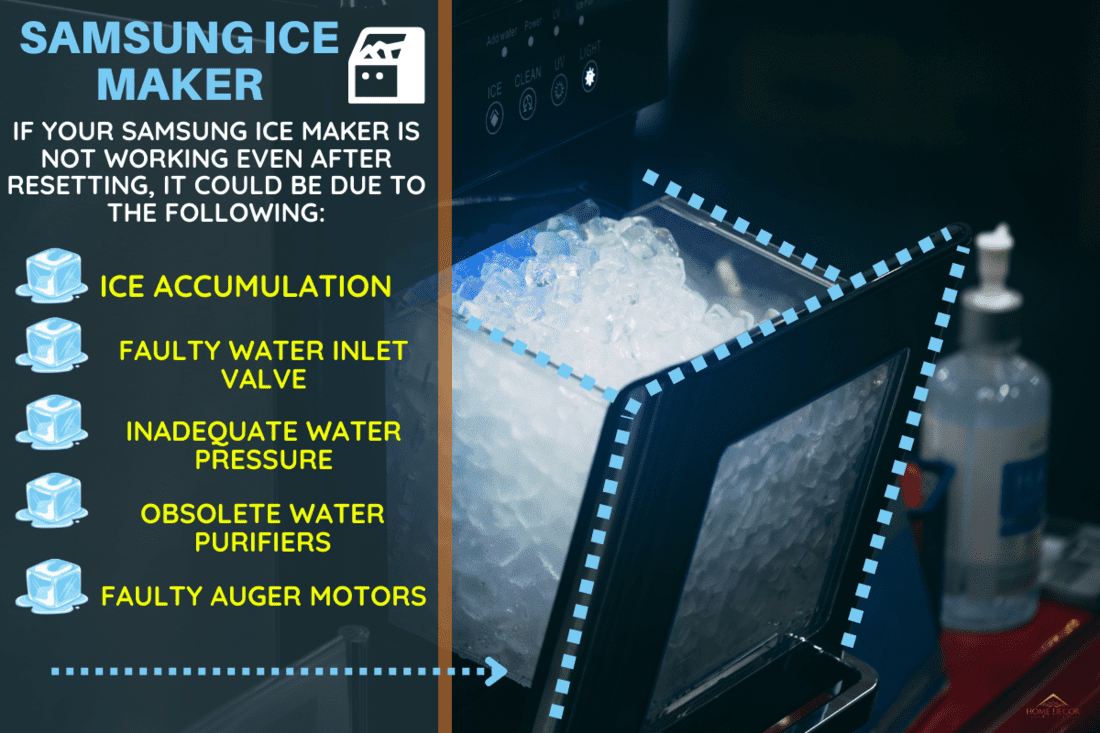
Why Isn't My Samsung Ice Maker Working After Reset?
An ice maker is a kitchen device designed to allow you to make lots of ice in the comfort of your home. If your ice maker stops working even after a reset, it could be due to the following reasons:
1. Ice Accumulation
Ice is usually formed in ice cube trays or dispenser tubes. To solve the ice accumulation problem, you need to defrost the ice maker.
You can use the auto-defrost feature on your model to defrost the ice maker or the entire refrigerator if necessary and if it has one. If the ice maker tray has frozen over, you need to defrost the entire refrigerator.
Start by removing the ice maker components to allow them to thaw. You can also use a hair dryer to deliver low heat to the damaged component, depending on the degree of the ice accumulation.
We may include affiliate links and curated AI content to highlight top design styles.
Check out this ice maker on Amazon.
2. Faulty Water Inlet Valve
Water valves can become clogged with mineral deposits over time, making them difficult to open. Another cause could also be electrical. If any of these problems occur, the water valve should be replaced.
Your Samsung refrigerator model determines how you access the water valve. To test for functionality, the valve must be powered.
However, this is only recommended if you know about working with electricity. If not, this task must be performed by a qualified technician.
Check out this inlet valve on Amazon.
3. Inadequate Water Pressure
A water pressure gauge is useful for checking water pressure. However, you can increase the water pressure by checking how much water comes out when you unplug the water line.
You can also fill the cup with at least three-fourths of the water while pressing the dispenser button. If the water flow is strong and steady, it is most likely fine.
Use a pressure gauge to more accurately determine if the water pressure is at least 20 psi.
Check this pressure gauge on Amazon.
4. Obsolete Water Purifiers
Samsung recommends replacing the water purifier in your refrigerator every six months. If the water or ice appears cloudy, this is a clear indication that the water filter needs to be replaced.
If the water filter is clogged, the ice maker may not work properly. Depending on the type of refrigerator you have, there are several locations for the water filter. Once you find the filter, you can twist it off and replace it.
Check out this water filter on Amazon.
5. Faulty Auger Motors
The ice maker auger serves to agitate and pour the ice out of the ice maker. If the auger motor fails, the ice maker will stop working.
If the ice maker makes a loud noise and does not pour out ice, the motor may malfunction. You should be able to remove the icemaker bucket and operate the auger by hand, depending on the model.
To find out if the auger has failed, test continuity with a multimeter to see if it can rotate with little resistance. Engine removal can be difficult and must be done by a qualified technician.
How To Reset An Ice Maker

If the problem is due to a lack of water or energy, then the machine is working. Resetting the ice maker safely restarts the unit and should restore ice. But how do you restart the ice maker?
These are the steps you should follow:
Step 1: Take Out The Ice Bucket
The ice bucket should be easy to remove, but it can still be confusing. Reach under the bucket, palm up, grab the opening in the bottom of the bucket and slowly pull it out. Then carefully lift it and remove it from the machine.
Step 2: Locate The Reset Button
Underneath the ice bucket is a small panel with a test button. This ice maker test procedure is useful when you want to check the operation of the ice maker and whether there are any problems.
You can test whether the ice maker is working properly by pressing and holding the test button for three seconds or until it beeps. After the beep sound, select any button to test the ice maker. The machine makes whole ice cubes and beeps.
If the chime stops but the ice maker still works, it has been reset. When the ice maker is silent, and the display is blank, turn off the refrigerator or unplug it from the wall. Wait two minutes before plugging it in again.
Step 3: Return The Ice Bucket
Insert the Samsung ice m,mpaker ice bucket into your helix. It should click into place. If not, rotate the helix 90 degrees and try again. You should see the light (B) on the front of the device when the ice bucket is properly seated.
If not, you need to press and hold the switch again. Wait for the ice to come out of the bin, then restart your refrigerator's ice maker if it's not working. Otherwise, water may collect on the floor and damage the floor.
How Soon After A Reset Will An Ice Maker Create Ice?

After resetting, it usually takes 24 hours for the ice maker to produce ice. But for some, it only takes 3-4 hours. If it still doesn't work, there might be a problem. Most likely, it will require you to buy a new ice maker.
Why Do I Need to Reset My Ice Maker?
Most refrigerator models now have an automatic ice maker. They can survive a long time if given the right care. If the operation is interrupted, the failure is usually due to a lack of water or power failure.
Electrical issues may be resolved by resetting the ice maker. This is good news because the procedure is simple and requires no special equipment.
What If I Don't Reset My Ice Maker?

If your refrigerator's ice maker is broken and you don't want to go through the trouble of resetting it, you have two options. The first thing you should do is check your water supply to see if the problem is plumbing related.
On the other hand, if the installation is fine, you are dealing with a bigger problem. All that remains is to do without the ice maker or replace the device entirely.
The entire device should be replaced if an internal component is visibly defective and there is no other way to fix it.
Why Does The Water Dispenser Work When The Ice Maker Doesn't?
Water will not flow through if the water entry valve is faulty or has inadequate pressure. The ice maker won't produce ice as a result. To work effectively, the valve requires at least 20 psi. Check that the water pressure at the valve is at least 20 psi.
In Closing

An ice maker is convenient for most households. If you like drinking and serving cold drinks to your guests, you need an ice maker.
When your Samsung ice maker stops working after a reset, it's usually due to one of these reasons: ice accumulation, faulty water inlet valve, inadequate water pressure, obsolete water purifiers, or a faulty auger motor.
You should contact a qualified technician for a better evaluation.
We hope this article has helped answer your question about your Samsung ice maker. Check out these related posts before you go:






