Is your Dyson cordless vacuum alerting you to a blockage? Even without a notification, you may notice that the vacuum is losing suction. Over time, dust and debris can build up inside filters, wands, and brush heads. Luckily, you can easily clear these blockages.
Here's how to unclog a blocked Dyson cordless vacuum:
- Empty the debris bin
- Disassemble vacuum
- Check for blockages
- Check your vacuum filters
Dyson cordless vacuums are very user-friendly. Not only can they alert you of blockages, but they are very easy to take apart for cleaning. Keep reading for instructions and tips on unclogging your vacuum.
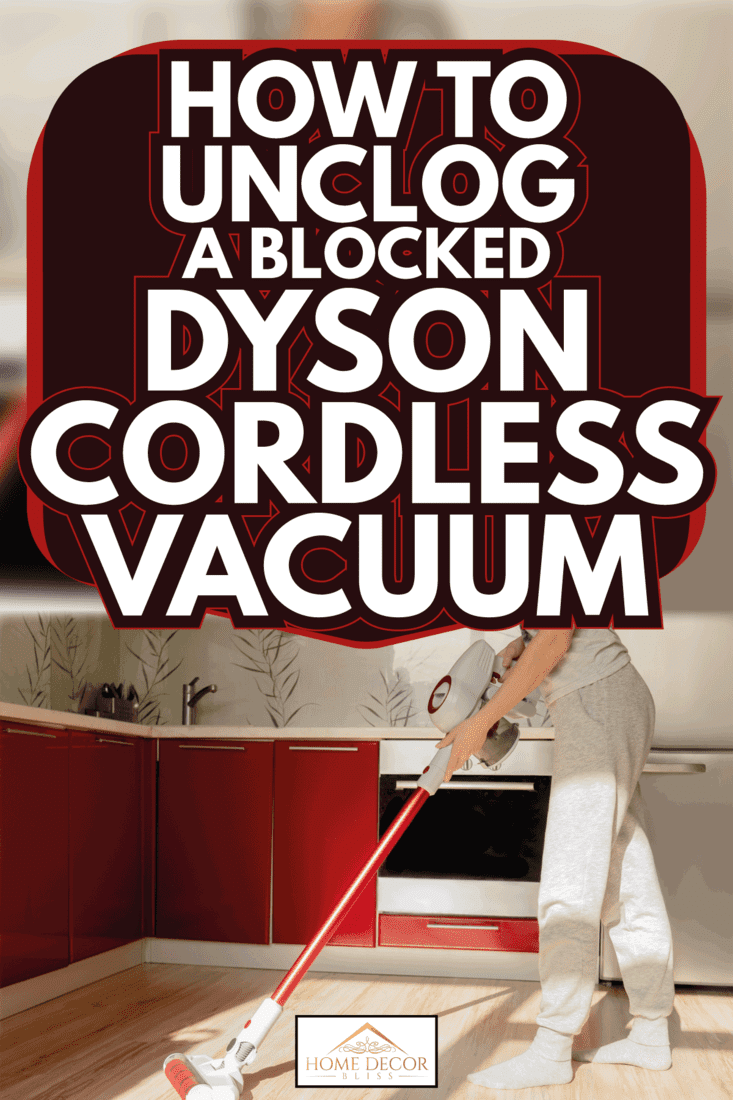
1. Empty the debris bin
When the LCD screen first notifies you of a blockage, you will hear the vacuum pulse a few times. The first thing you want to do if your vacuum is clogged is to empty the debris bin. This is done differently for stick and handheld models.
Stick vacuums
Dyson models such as the V10, V11, and V15 are stick vacuums. These models require you first to remove the vacuum wand. You can take the wand off by pressing the red release button while pulling out the wand.
After the wand is off, push the release lever down to open the bottom of the bin. Once it is empty, you can remove it by pressing the red arrow button while pulling the bin off.
We sometimes add affiliate links and content that was curated and created by our team with the help of advanced ai tools to help showcase the best design styles.

Handheld vacuums
Dyson models such as the V7 and V6 are handheld vacuums. You empty the bin by pressing the red release lever across from the power trigger. Once you press the release, the bottom of the canister will swing open.
After emptying, you can remove the clear bin using the same release lever. While the bottom door is open, press the release lever a second time to remove the bin completely.
2. Dissasemble vacuum
Next, once the bin is emptied and removed, you can continue to take the rest of the vacuum apart. When dealing with blockages, you want to have access to every air inlet and accessory port.
Aside from the debris bin and wand, you should remove and examine the head attachment and filter. You can take off the vacuum head by pressing the red release button while pulling off the accessory.
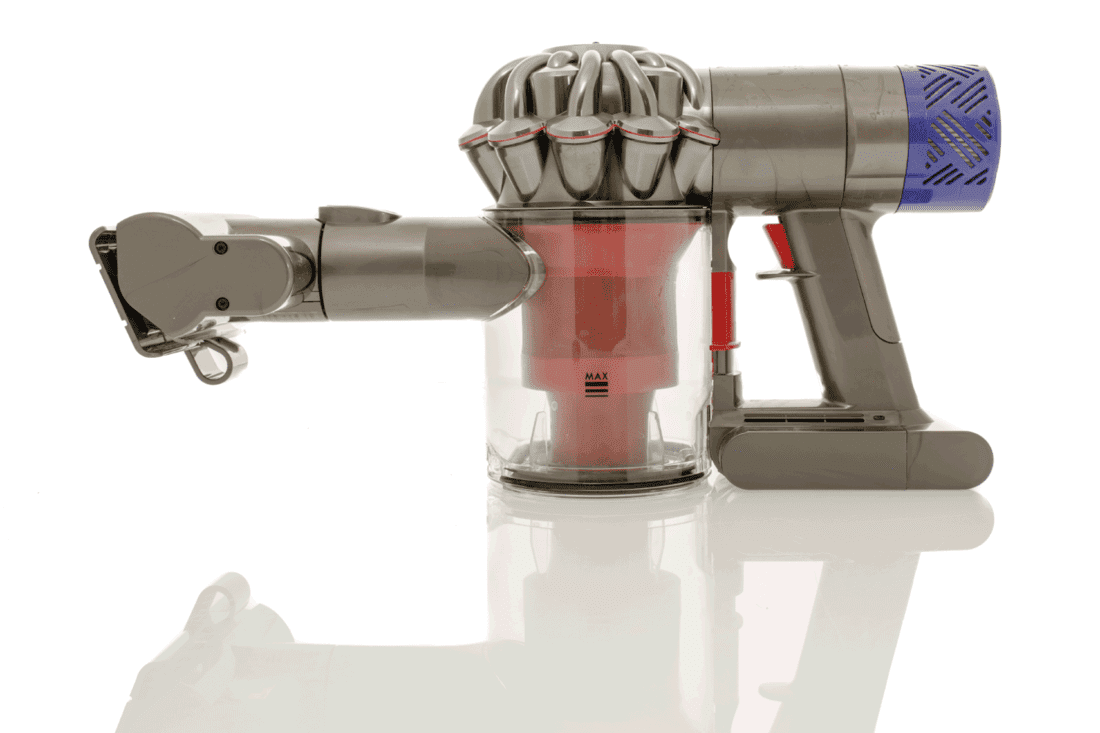
You will also want to remove the vacuum filters. Stick models will have a filter located on the back of the vacuum. Remove it by unscrewing counter-clockwise. On handheld models, the filter is in the center of the vacuum cyclone. To remove it, lift it directly out of the cyclone.
3. Check for blockages
After your vacuum is fully disassembled, you can begin checking for blockages. These blockages can occur in the vacuum wherever air or dust can enter. It is very common for the blockage to be in an attachment.
How do you find a blockage on a Dyson?
The only way to find blockages on your Dyson is to inspect every part of the vacuum. An excellent place to start is the vacuum inlet. This is the section of the vacuum that is in the center of the debris bin. You can reach in with your fingers or a pen to dislodge any blockages.
Next, check the small spaces on the vacuum where air can enter. Sometimes your vacuum may suck in debris through air intake vents. Lastly, you will need to check the wand and power head attachments. You can look through the wand to check for blockages. Broom handles are a great way to unclog your vacuum wand.
You can open the head attachment using a coin or flat tool to unscrew the cap on the side. Then you can remove the roller brush. Once the brush is out, take a look at where the head connects to the wand and remove any debris.
This video demonstrates how to check a cordless stick vacuum for blockages:
This video shows where to check for blockages in a handheld cordless vacuum:
4. Check your vacuum filter
The last step in unclogging your vacuum is to check your filter. Without regular cleaning, dust will build up on the filters and lead to suction problems. There are two different kinds of filters found in Dyson cordless vacuums.
Stick models will have a purple tube-shaped filter on the back of the vacuum. Handheld versions have a slim cone-shaped filter. To avoid blockages, clean your filters regularly.
To clean, clean your filter, first, tap them on a trash can to remove loose dirt. Then run them under cold water until the water runs clear. For the tube-shaped filter, it is easiest to cap one end with your hand, fill the filter with water, cover with your other hand and then shake the filter.
Once the water dumped out is clear, the filter is clean. After cleaning your filter, allow it to dry for twenty-four hours before reinstalling them into the vacuum. The video below demonstrates how to wash your filter.
How often should I clean my vacuum filter?
For proper maintenance, it is recommended that you clean your vacuum filters at least once a month. If you have pets and vacuum more frequently, you may need to clean your filters more often.
Although the filters are washable, they should still be replaced after a while. With regular maintenance, it is recommended to replace your filter once a year.
Click here to see these filters on Amazon.
Check out this filter on Amazon.
Why does my Dyson keep blocking?
Blockages are a common occurrence for Dyson owners. A reason why your vacuum may regularly become clogged is that the blockage was not eradicated. Blockages are most common in the head attachment.
If you are constantly getting blockages in the head attachment, you should open and clean it thoroughly. This includes cutting debris away from the roller brush and cleaning out the connection port.
Blockages can also occur in the filter. If your filter keeps getting clogged, you may need to replace it. There is a possibility that you may have vacuumed up liquid that is causing dirt to clump together.
How long do Dyson cordless vacuums last?
On average, a Dyson cordless vacuum should last for up to seven to ten years. However, cordless models come with a two-year warranty. Additionally, they use lithium-ion batteries, which have an estimated working life of two to three years. Batteries can be replaced through the working life of your Dyson.

You can extend the life of your Dyson with proper routine maintenance and care. Cleaning filters regularly is the best way to extend the life of your vacuum. You can also limit max power usage, only vacuum household debris, and periodically check the vacuum for blockages.
Why isn't my Dyson working after cleaning the filter?
There are a few reasons why your vacuum may not work after cleaning the filter. It is possible that your filters are not installed correctly. If the vacuum does not detect a filter, it will not function.
Another possibility is that the filter was installed before drying completely. Moisture from the filter could have damaged the motor. Lastly, there may still be a blockage somewhere else in the vacuum preventing it from working.
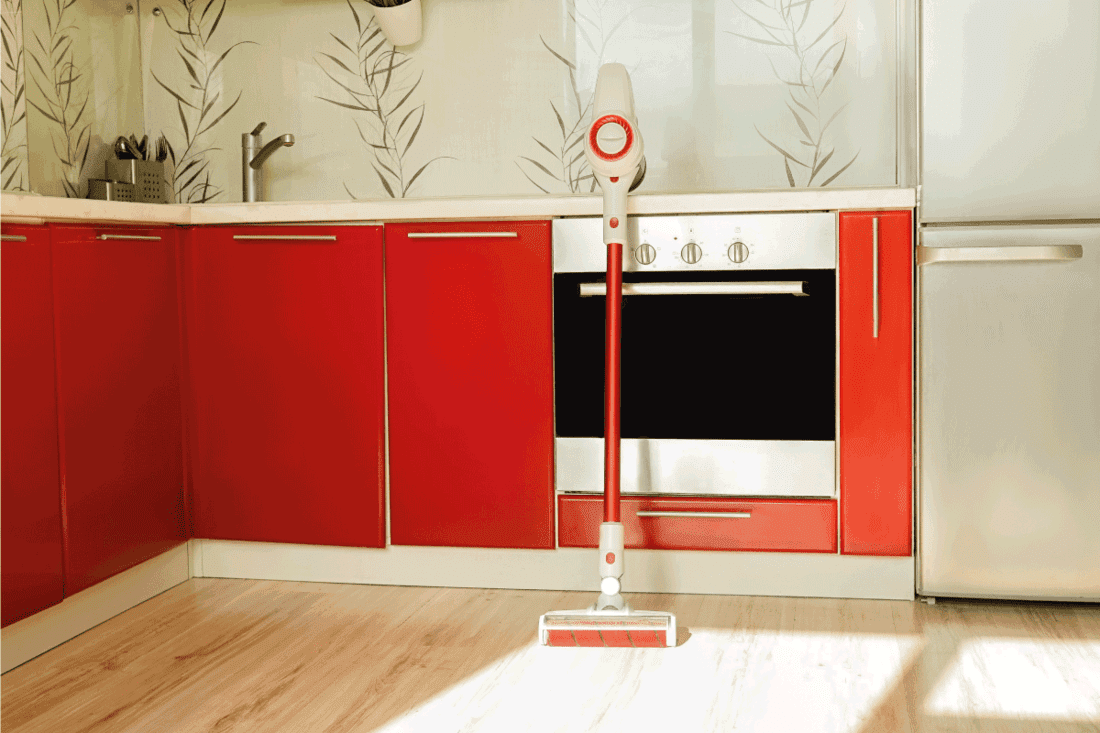
To wrap it up
Unclogging your Dyson cordless vacuum is an easy task. Checking for blockages regularly is the best way to keep your vacuum working well. It is also good practice to empty the debris bin before it is full to limit build-up.
With any vacuum, it is impossible to avoid all blockages. Your best defense against any clogging is regular maintenance. For more tips and instructions on caring for a Dyson vacuum, check out some of our other articles:



My Dyson is not sucking up dust
It has been cleaned, filter washed and dried it comes up with the wording ‘airway blockage’ on the screen
Also it has the suction noise there is no suction
Could you please advise me on what to do?
Thanks Janice