If your Blink camera is cloudy, you may be wondering the cause of the issue and how to fix it. Luckily, we have done some research for you, and here is what we found.
Incorrect lens position, defective image sensor, low-resolution setting, dirty lens, and a loose video connector can make a Blink camera cloudy. The following are things you can do to fix the problem:
- Clean the lens
- Manually adjust the lens
- Replace any faulty component
How easy or complex fixing a cloudy Blink camera is depends on the cause of the issue. Keep reading to get detailed information on how to deal with cloudy Blink cameras.
![Introducing Blink Video Doorbell Outdoor camera system with Sync Module 2 Two-way audio, HD video, motion and chime app alerts, Why Is My Blink Camera Cloudy [And How To Fix It]](https://homedecorbliss.com/wp-content/uploads/2022/11/Introducing-Blink-Video-Doorbell-Outdoor-camera-system-with-Sync-Module-2-Two-way-audio-HD-video-motion-and-chime-app.png)
Why Is My Blink Camera Cloudy?
Blink cameras can get cloudy, which can be a problem. But if you are aware of the various factors that can lead to the problem, you will know how to tackle it better.
We sometimes add affiliate links and content that was curated and created by our team with the help of advanced ai tools to help showcase the best design styles.

Here are some of the most common reasons why the Blink camera gets cloudy:
Incorrect Lens Position
The camera's varifocal lens may not be in focus if you notice that its image is cloudy. Any photographs or videos it captures can be cloudy if the camera is unable to focus on the image being captured by the lens.
Dirty Lens
The camera can get cloudy when the lens is neglected. Although Blink cameras are designed to last long, this does not mean that they are fully resistant to the effects of dirt and weather.
The accumulation of dirt and dust can eventually result in blurry and cloudy footage, particularly during the wetter months of the year when the camera is more likely to become dirty and wet.
Defective Image Sensor
When the video quality from your blink camera is cloudy, it could be due to a malfunction in the hardware, such as an image sensor. If adjusting the focus screws does not improve the output, it is likely that the image sensor is broken.
Low-resolution Settings
When compared with the settings of high-definition cameras, low-resolution camera settings can produce images that appear cloudy.
The Resolution is the amount of detail that can be captured by a camera, and the higher the number, the more detail there is in the videos. Today's modern blink cameras come in resolutions of 2 megapixels (1080p), 4 megapixels (1440p), 5 megapixels (1920p), and 8 megapixels (4K/2160p).
If you set your camera's resolution to a value lower than these numbers, you may discover that the resulting photographs have a hazy appearance.
Loose Video Connector
The Blink camera is likely to have issues taking pictures if there is a strong light beaming directly into the camera's lens.
Cameras are able to adapt to various lighting conditions, but, if there is a single bright point that is beaming directly, the entire image will be distorted. This illumination may have originated from the bulbs within the room, the outside streetlights, or any other places.
If you notice a bright white spot emanating from a certain location, then the issue is likely caused by light shining into the lens.
How To Fix Cloudy Blink Camera
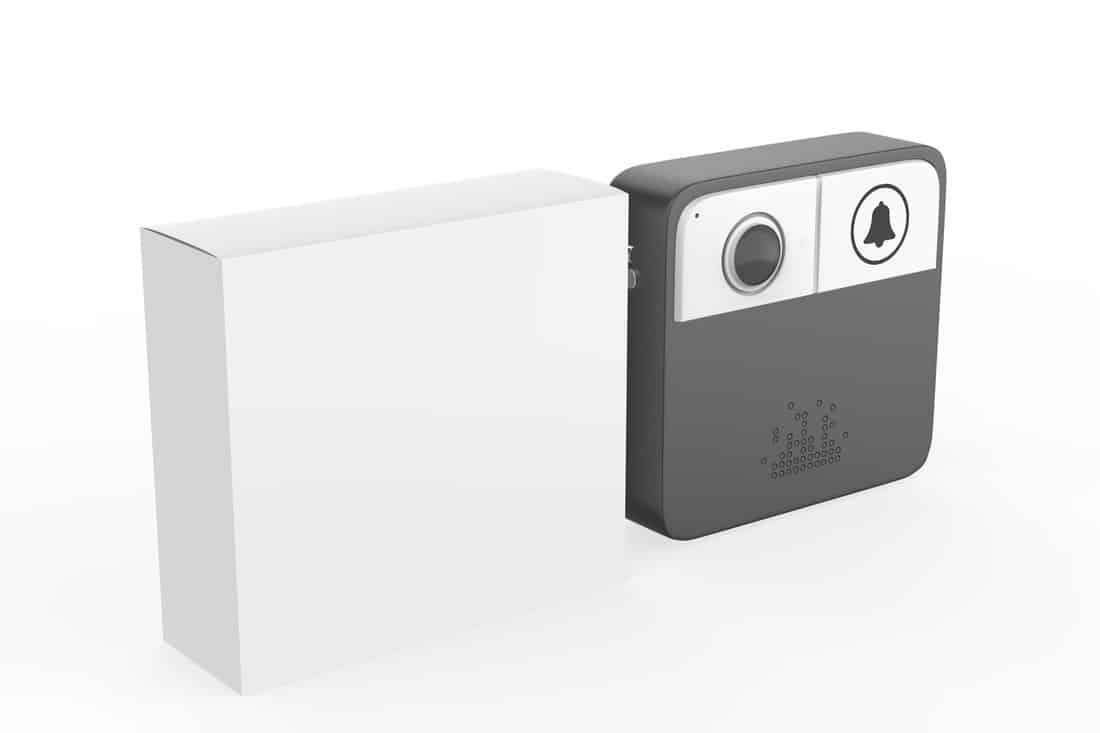
If your Blink camera is blurry or cloudy, make sure to fix the issue as soon as possible. Here are things you can do to solve the problem:
Clean The Lens
When the image from your blink camera comes out cloudy, check to ensure the lens hasn't been dirty or clouded by debris like dust or spiderwebs.
If the lens is dirty, use a soft and clean cloth to wipe the lens down. You shouldn't wipe the lens with anything too abrasive, such as an aerosol cleaner.
You can use a microfiber cloth wrapped around the end of a broomstick or extension pole if you cannot reach the lens. Secure with a rubber band to clean off the grime that has settled on the lens.
Manually Adjust The Lens
This is another way to fix the issue. You may need to manually adjust the lens back into position if it is not focusing properly. If you look very closely, you will see that the front lens can be rotated in any direction.
To get the camera back into focus, use a set of needle-nose pliers to twist the black circular plastic on the camera's exterior.
You may discover that varifocal cameras are equipped with a set of fine-toothed screws that allow you to adjust the lens's focal length.
When focusing a camera, it is a good idea to have someone else check the monitor while you make adjustments to the camera so the person can let you know when the lens is sharply focused.
They might be a need to make a clockwise or counterclockwise adjustment. If it becomes more unclear, you should turn it around and go the opposite way.
Replace Any Faulty Component
If you have cleaned the lens of your camera and attempted to refocus it, but the image produced is still cloudy, this indicates a more significant problem, such as a faulty sensor.
When there is a problem with any component, your best option is to get a replacement. In some cases, the camera hardware will need to be replaced.
Blink provides excellent customer service. If the technical support team is unable to address the issue and your camera is still covered by the manufacturer's warranty, they can send you a new camera.
Click here to view this Blink camera on Amazon
How Long Do Blink Camera Batteries Last?
If you take good care of a Blink camera, it will serve you for a long time. However, the battery may require replacement at some point. Blink camera battery can last for up to 2 years. This amounts to approximately 70 seconds of use each and every day.
You should note that a poor signal and extreme weather can make the camera battery die faster. Also, it is not recommended to use Alkaline batteries as they don't give enough current to Blink cameras.
Do Blink Cameras Record Continuously?

No, the Blink camera does not record continuously. Blink cameras are equipped with a motion detector that will only record footage for intervals of five seconds at a time.
Due to this, the Blink camera is very efficient with its bandwidth use. It does not continuously upload its video over your internet connection; rather, it only uploads five-second videos at a time and does so only when it senses motion in the area.
However, despite the fact that Blink cameras do not maintain a continuous recording stream, the user is permitted to access the live video whenever they like.
What Settings Is Best For Blink Camera?
Blink cameras include a wide variety of options that enable users to alter video quality settings, motion detection settings, and night vision settings.
The camera is ready to use immediately out of the box and operates quite well with all of the default settings. However, if you want to add some tweaks and improve the experience, you can adjust the settings.
The video quality can be changed from the default to the highest possible. This is applicable to motion detection and other settings. You are free to alter these settings.
How Far Can Blink Cameras Detect Sound?

Blink security cameras have a maximum motion detection range of around 20 feet at the most.
However, this can be affected by various factors, including the app's sensitivity level, the camera's placement, the size of the object, the amount of infrared illumination, and the temperature of the object.
To Wrap Up
If your Blink security camera is cloudy, this could be a result of a wrong lens position, defective image sensor, low-resolution setting, dirty lens, and loose video connectors.
To fix the problem, all you have to do is clean the lens, manually adjust it, and replace any faulty component. If you can't solve the problem alone, don't hesitate to contact a professional for help.
If you enjoyed reading this post, here are articles you may like:
How Far Apart Should No Trespassing Signs Be?

