Vacuum cleaners can do a great job of sucking up the dirt and dust emissions from your home. It can help you save time on cleaning, and it's more convenient. But what if your Dyson V6 suddenly displays blue light? We've gathered the reasons why this happens so that you'll know how to troubleshoot your cleaning device.
A flashing blue light will appear on your Dyson V6 when the battery is low. A fast flashing blue light means that there is no power or there is a transient issue. All you have to do is follow these troubleshooting steps below:
- Empty the dust container and charge the battery.
- Check the motor filter for blockage.
- Take off the dust container.
- Check the Dyson filter and see if it's time for a replacement.
There are different reasons why your Dyson V6 displays blue light while vacuuming. Don't worry, you will learn how to properly deal with it after reading through this article. We'll delve into all the possible causes and solutions for the Dyson V6 blue light flashing issue.

Why Is The Dyson V6 Blue Light Flashing?
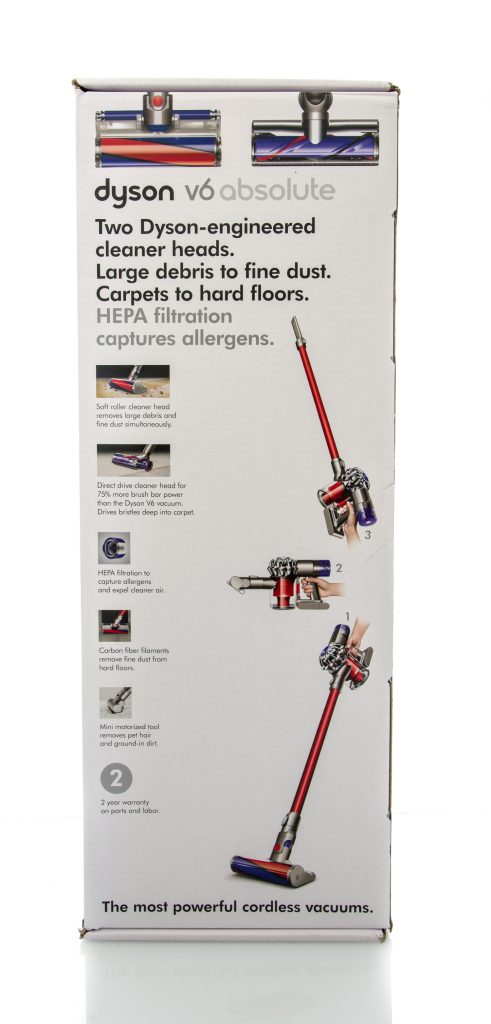
If you see a flashing blue light, it means there is no power, and the battery needs to be charged. A flashing amber light indicates a power outage or a temporary fault such as its being too hot or cold.
The light is located near your Dyson's vacuum cleaner battery. It does get your attention so you don't keep vacuuming with a vacuum that isn't working properly. When this occurs, stop using the vacuum cleaner and resolve the issue first. It's for your safety and to also avoid further damage.
Other Possible Reasons Why the Light is Flashing Blue
If the blue light on the Dyson V6 vacuum cleaner flashes while vacuuming, there is a problem with it. Such a concern may be caused by these factors:
- Obstructed airway
- Clogged filters
- Full dust container
- Not properly connected attachments
- Almost depleted battery
What to Do If the Light On Your Dyson V6 Starts Flashing Blue?
We may include affiliate links and curated AI content to highlight top design styles.

When the blue light starts flashing, it's best to check the cause of it right away. Make sure the light doesn't keep on blinking. Avoid vacuuming with high dust emissions, especially with a vacuum that is not working properly. Below are techniques to get rid of the flashing blue light and maintain your Dyson V6 vacuum:
1. Empty the Dust Container And Charge The Battery
Examine the Dyson V6 for air blockages, as well as the various attachments. Make sure that the battery is fully charged before vacuuming. See to it that the filters are properly connected, and also check if they are clean.
2. Check the Motor Filter for Blockage
There may be some unseen obstruction in the motor filter. Checking this part will guarantee that there is no blockage inside your vacuum cleaner. It's easy to disassemble the filter yourself. Just be careful not to touch the vacuum cleaner's on/off button, so it won't turn on while you're at it.
3. Take Off the Dust Container
Remove the motor filter screws and take out the motor filter to clean it. After that, you should assemble the filter as well as the Dyson vacuum cleaner.
4. Check the Dyson Filter And See If It's Time For A Replacement
If the blue light is still flashing after trying several fixes, it means that the filter needs to be changed. Replace it to solve the blinking blue lights issue and to make your vacuum work again.
It's recommended to replace the filters on your Dyson V6 vacuum cleaner at least once a year. Replacing them is simple and requires no technical knowledge. That means you can do it even if you're not a technician. However, it's critical to purchase the proper replacement filters.
Troubleshooting A Dyson Vacuum That won't Charge

On its cordless vacuums, Dyson employs an LED indicator system to notify users when the machine is charging. When you place the vacuum cleaner into its charging station, you should see a solid blue light if it's charging normally.
A flashing blue light means that there's an error on your Dyson vacuum, and it may not be charging at all. To solve this issue, check to see if the vacuum is turned on. The problem may be as simple as an unplugged appliance or any of these conditions:
1. Blockage from the Airway
The dust canister, hose, and wand blockages are common problems with vacuum cleaners. They can result in a total power loss. For example, a sock could be sucked up and lodged in the airway. If you do not wash the filters regularly, the airway may become clogged.
All of these reasons will cause the vacuum to shut down completely. With a dirty filter, the problem could worsen and result in permanent damage.
Check every inch of your vacuum for blockages and carefully dislodge them. The battery on the V6 modes has a three-year lifespan. But it may degrade significantly, have a short run time, and prevent your Dyson V6 from charging.
To restore performance, you can purchase a separate battery replacement directly from Dyson. The same is true for the Dyson V7 and Dyson V8 not charging. The entire procedure isn't as difficult as it may look. The instructions are very simple to follow and can be found in the user manual.
2. Damaged Charging Cord
Electric cords in general can deteriorate over time. You may run over and trample them, pull too hard on them, or your pets may nibble on them. A damaged cord not only causes the vacuum to stop working, but it is also dangerous and poses a serious risk to your safety.
Unplug the cable before checking if your Dyson vacuum won't turn on. If you notice any damage, stop using it immediately and purchase a replacement from Dyson. Examine the battery casing for any signs of damage. The battery in most cordless Dyson vacuum cleaners is located on the machine's handle.
Models like the V6 and V7 have a detachable battery pack. This makes it easier for users to slide it out and remove it to investigate a problem. Damage and cracks on the casing are key indicators that the battery is permanently damaged and should be replaced.
A damaged or cracked casing, as with older models, is certainly not a good thing, and the battery pack should be replaced as soon as possible. The replacement process may require some tinkering, but you don't need a completely new vacuum at the end of the day.
3. Vacuum Fuse
All Dyson vacuums have a fuse in the charger like other household appliances. It can blow up due to excessive current. If this is the case with your vacuum, the fuse is simple to inspect and replace. This will avoid the vacuum cleaner from bursting unexpectedly while you're cleaning.
The fuse is located in the plug's small panel, and you can remove the old fuse by using a flathead screwdriver. When you replace it, you will notice the amp rating printed on the old fuse. Pay attention to this value, and use the appropriate level of power. It will help you to get the right fuse replacement when needed.
4. Charging Station

If your Dyson vacuum's charging station is a wall-mounted model, you can try mounting it. Many customers have complained that docking station cables can't reach the vacuum properly. This cable may be overstretched as well and it may be unable to charge the vacuum.
5. Dirty Vacuum
The interior of vacuum cleaners can become filthy and dusty, disrupting the vacuum's connection to its battery. Thorough cleaning and dusting can reactivate your Dyson V6 vacuum cleaner. When your vacuum is clean, it can perform better and avoid the need to replace it.
To Wrap Up
Now that you know why the blue light on a Dyson vacuum cleaner blinks, you can already fix this issue easily. Make sure to always check your vacuum cleaner for obstructions and keep it clean.
But if the blue light still flashes after you have tried all possible solutions, you might as well purchase a new Dyson filter to replace the old one.
For more information, look into these related posts:



