So you have just bought your Dyson, and you are excited to use it for sprucing up your house, but you have little to no knowledge when it comes to charging this powerful machine? Not to worry! This article, filled with answers from extensive research, will not only let you know how long it would take to charge a Dyson but will also provide you with several tips and know-what about charging your Dyson.
A Dyson’s charging time lasts between 3.5 to 5 hours. As Dyson offers a variety of models, the charging time for each model varies too. Specifically, brands V7 and V8 series would take 3.5 hours to recharge. The V11 line would need 4.5 hours, while the V10 series requires 5 hours.
Aside from knowing how long the Dyson needs to be fully charged, it is also essential that one is equipped with the right knowledge about charging a Dyson to get the most out of the machine. Keep reading as we elaborate more below.
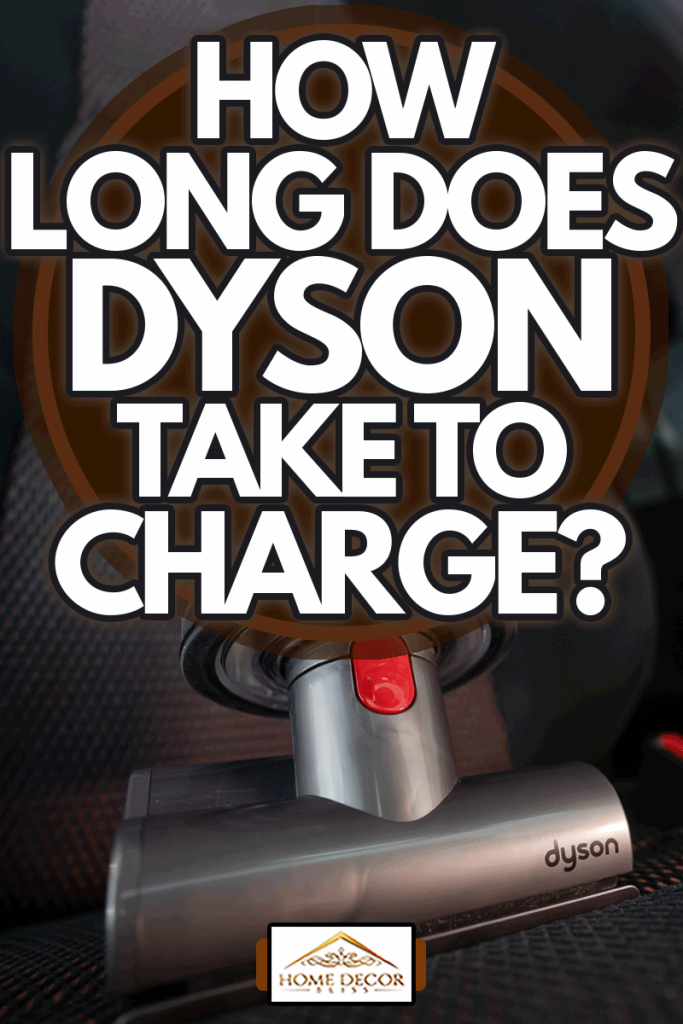
When to charge your Dyson?

We may include affiliate links and curated AI content to highlight top design styles.
When you see that the LED light on the end of the handle is flashing, this means that power is running low and you need to charge the battery.
To charge your Dyson, simply connect the charger directly to the charging point on the base of the handle of your machine. While the machine is charging, you should see a blue LED light on the end of the handle.
How do I know my Dyson is fully charged?

Of course, it is important to know when the Dyson has been fully charged so you wouldn’t be unplugging it too soon. Using a half-charged Dyson will leave you needing to charge it twice as fast.
Once the Dyson has been fully charged, the blue LED light that has been showing on the end of the handle will go out.
Should I leave my Dyson on charge all the time?
Well, you can leave your Dyson on charge all the time, but you don’t have to; it solely depends on you. For busy people who do not have the leisure to be waiting while the Dyson is being charged, they can opt to leave it permanently on charge, so the vacuum is always ready to use when they need it.
You may be worrying that if you leave it plugged for too long that it would cause the machine to overcharge. This could usually be the case for electrical devices but with Dyson, as it is equipped with protection mechanisms such as battery saving triggers, Dyson batteries are designed to stop using electricity when fully charged.
You may also be wondering if you can use your Dyson even if it's not fully charged. The answer is yes, you can, but remember that it's still always best to wait until it's fully charged to avoid it dying on you halfway through cleaning your house.
Take note, however, that you are required to fully charge your Dyson before using it for the first time. This is because the monitoring system’s algorithm and the battery learn over time and when you fully charge the Dyson, it would help the machine accurately calculate and display the remaining run time.
Can you use Dyson while it's charging?

There may be times that you forget to charge your Dyson, and you need to use it, but unfortunately, you cannot use a Dyson while it is currently charging. Dyson vacuums do come along with cords, but these are relatively short, just six inches, so you will not have enough length to vacuum around the house.
Even if it would come with longer cords, it is still not recommended to use it during charging as it can damage the vacuum battery, as elaborated below:
- The life of the battery will degrade. It may not last up to four years, which is the supposed life span of a Dyson battery.
- Possibility of overheating the vacuum battery. This can also lead to the machine not being able to hold a charge any longer over time.
- The vacuum battery’s power storage will be considerably affected and malfunction.
If you don’t have enough time to wait for the vacuum to be fully charged, you can just choose to use the vacuum even if it's partially charged. Never use it while charging to avoid creating any damage to the machine.
How long does a Dyson battery last per charge?
Dyson vacuums have three operating modes: Eco Mode, Auto/Med, and Boost Mode. Eco mode features the lowest suction, and operating time can often be longer than 60 minutes.
For auto mode, the runtime of a Dyson battery after it is fully charged is between 30-60 minutes. The battery in a Dyson V7 can last for 30 minutes, 40 minutes for a Dyson V8, and 60 minutes for a Dyson V11.
Boost mode, which is required for powerful cleaning, discharges the battery very fast. For a Dyson V11, operating in Boost mode can last for 12 minutes.
With this, the vacuum battery’s run time is significantly affected by what mode it is being operated on. Make sure to use the necessary operating mode based on the type of cleaning you are doing.
Here are also some tips on how to better care for your battery so that it lasts:
- Use boost mode less. Unless absolutely needed, don’t constantly use boost mode to avoid degrading the battery life.
- Avoid using the machine in extreme heat or cold temperatures. Too hot or too cold temperature can speed up battery aging. Do not leave your vacuums in rooms that are exposed to prolonged sunlight or leave your vacuums on your porch during winter. Store your vacuum at temperatures between 18°C–28°C.
- Let the vacuum cool down. Every after use, let your machine cool down before recharging it.
- Give your Dyson a break. Once a month, let the battery run down to empty. It is recommended to have a spare battery to swap every once in a while.
Final thoughts

Dyson vacuums are machines with powerful suction that help clean up the house from capturing pet hairs to doing deep cleans on carpets or floors. It may take some time to charge but it's always best to wait for it to get fully charged before using it to maximize the expected run time.
Also, knowing the basics along with the dos and don’ts around charging your Dyson is a must to ensure maximizing the machine and its battery’s life span and to make the most out of your Dyson.
You might also be interested to check out these other posts to further learn more about this topic:
Dyson Starts Then Stops—What To Do?
How To Replace A Dyson Battery [Inc. V6, V7, V8 And V10]



